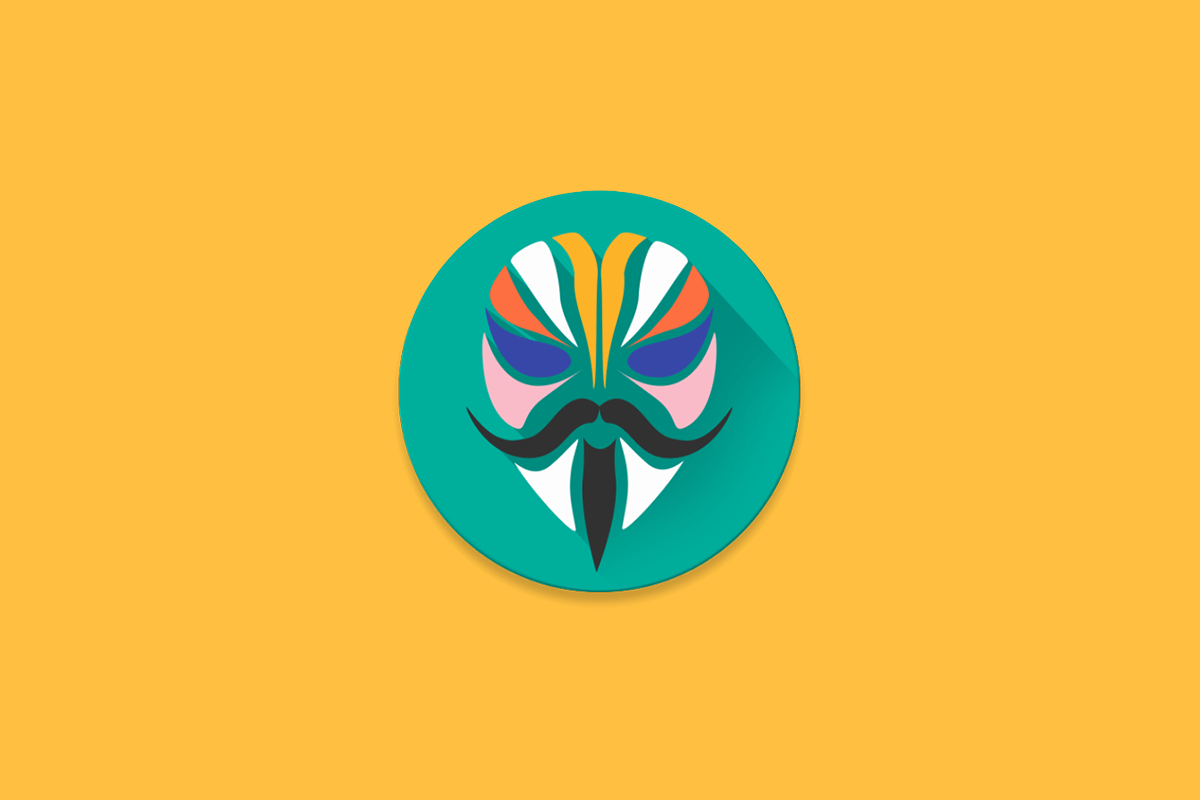Rooting has been an accepted practice among the advanced users of Android that allowed them to use more enhanced features to them before they are actually launched in those regions. It is basically a process that grants system-level access to certain apps and utilities. The process, however, is under threat due to a feature of the operating system itself—it’s called SafetyNet. It allows apps to check whether a device is unlocked or rooted—and then it blocks the device.

As of now many popular apps uses this such as Pokemon Go, Netflix. This is because they require a certain level of security, especially for those using DRM or process payments will prefer using SafetyNet.
So you must be worried! There is no need to be worries as there is software that allows you to root your phone without triggering the SafetyNet. This software is Magisk.
So what is Magisk?
It is a systemless root utility which roots your phone without modifying the system partition unlike that older root methods do which is really great. This method has several advantages as it doesn’t trip SafetyNet so you can hide root easily which is potentially safer. This is safer and you can unroot easily. It doesn’t prevent you from installing OTA updates.
How to Root with Magisk
Though e Magisk works on everything else, the SafetyNet protection feature is not active on the device that has been modified. Before you start with it, you will need to unroot and remove all traces of previous root mods and/or flash the stock rom. You should close the stock as close as possible.
You need the following things to do that:
- A custom recovery, like TWRP. You can download version for your device.
- The Magisk Manager app. You can download the latest version from the XDA Developers.
How to Install Magisk

To do that you need to install Magisk Manager. For that, allow your phone to install apps from unknown sources in case you have not done it so far. After that start the Magisk Manager app. You will see that three large indicators on the main screen are all red. Once your installation process is successful, these will turn green.
Now swipe open the navigation drawer from the left edge of the screen, choose Install, and hit the Download button.
Read Also: How to Update Android Firmware
Read Also: 4 Tips For Google Assistant You Must Know
Now the Magisk.zip is ready to be downloaded to your phone. It needs to be flashed through TWRP, therefore turn off your phone and boot into the recovery mode.

Now you need to flsh the ZIP like you do normally. You can make a Nandroid backup, to do that go for installing and navigating to the location of saved Magisk file. Now select the file; swipe the bar at the bottom of the screen in order to install it. When it’s over, restart your phone.
Now you can achieve many objectives with it such as unblocking apps with your phone and managing root access. We will discuss about these features in the next post. So keep reading it.