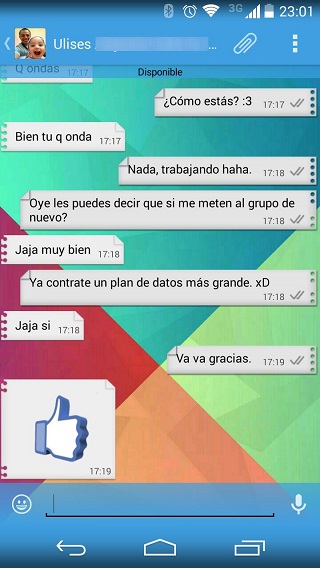The new WhatsApp Plus application version is now available for download for all Android based devices, called version 5.77D.
The new iteration is especially designed to problem with unread messages counter fixed and improvements and bug fixes.
Unfortunately, this new update is a minor one but is more indicate to have the latest version of the applications installed on your Android device.
Thanks to the official WhatsApp Plus website the new version is now available for download such as an APK file. The link for download the new WhatsApp Plus 5.77D is listed below:
Download WhatsApp Plus 5.77D APK from the Official Site or from Here.
How to install the new WhatsApp Plus app in your Android device:
- Firstly, download the Whats App Plus APK file from above to your PC.
- Secondly, connect your Android device to your PC and move the APK file on your Android device.
- Alternatively, you can also download the APK file of the app directly in your device.
- If you’ve connected the PC, disconnect the device from the Computer by removing the USB cable.
- Now, with the help of File explorer navigate to the patch where you have copied the APK file and tap on it to install the same into your Android device.
- Next, all you need to do is to follow on screen steps.
- Once the installation process is done, you’ll be prompted to press on “Accept” button.
Note: If the installation of APK file prompts you to select the option of “Unknown Sources” then you need to select it by tapping on it.
Congratulation, you have successfully installed the new WhatsApp Plus 5.77D APK file on your Android device.