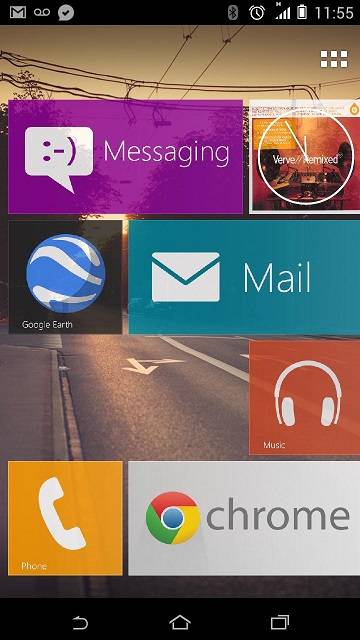If you want to download and try the Windows Phone 8 apk for Android then currently in this article you will be able to download and install the new windows phone 8 in your Android device, this new interface comes with a lot of features and new applications, the name of this application is “Tile Launcher Beta 0.51” and is shared with as by the “OP” a senior XDA developer. With this article, we want to tanks for this great job. In the next section, you’ll find the links for download this windows phone 8 default launcher in the apk file for android, and instructions for install the same. We don’t have a clearly list with all compatible devices and operating system it supports, but this launcher is compatible with most of the smartphone devices. This installation won’t root or damage your device in any way.
In the direction of features we will enjoy based on stock Jellybean 4.2 Launcher, Completely customize any tile and defaults for new tiles, Optimized scrolling, Works with all Windows Phone and Windows 8 icons and tile backgrounds, Desktop settings, change rows/columns, gap size (access from the icon at the top right in app drawer), Shortcut/widget settings (title, text color, background color, images, transparency), Multiple screen, Wallpaper scrolling options.
In the next section, I will teach you how o install the tile Launcher Beta 0.51 app in the Android device.
Download Windows Phone 8 Launcher APK for Android
How to install Tile Launcher Beta 0.51 app in Android device – tutorial.
- First download Tile Launcher Beta 0.51 App apk (Google PLAY Store link here)file and save it in your computer.
- After you downloaded the file in your computer then connect your Android device to the PC (use the original USB cable).
- Transfer the downloaded apk file in your device.
- Download and install file manager in your smartphone and then search with this file manager and Tile Launcher Beta 0.51 App apk file to install the same.
- Enable the USB Debugging option from the following path “Settings > Applications > Development > USB debugging”(the USB debugging option must be ticked).
- After you installed the Download Windows Phone 8 Default Launcher APK for Android, then you can customize this application in which way you want.
That’s all, you successful learnt on how to install the new Windows Phone 8 interface on your Android device. Do let us know in our comment section if you want more assistance or you can share with us your experience after you downloaded and installed Windows Phone 8 Launcher APK for Android.