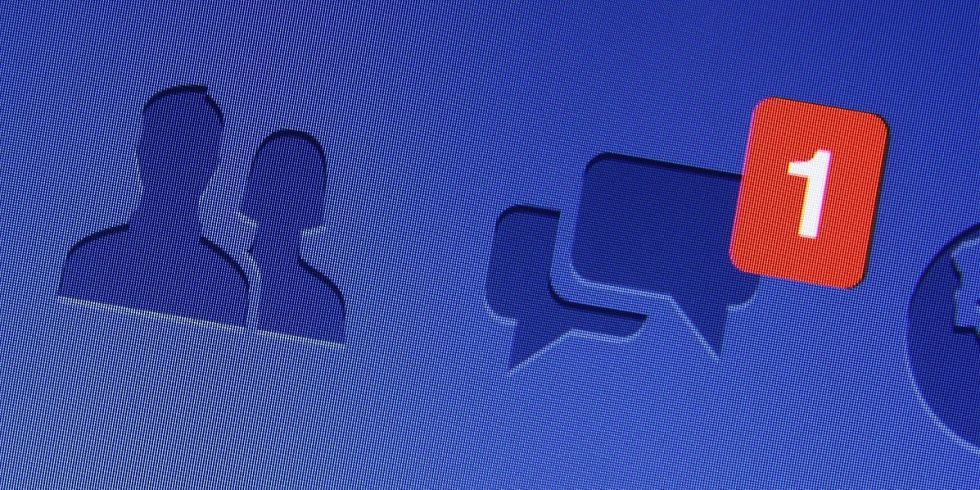Good news is that there is a secret conversation encrypting feature in Facebook which has recently been live. The facility allows Messengers to send end-to-end encrypted message to their Facebook friends. However, it works on a single device. The problem is that Facebook says it does not have the infrastructure in place to distribute encryption keys your phone, tablet, and PC.
For that, you need to launch a secret conversation.It is to be noted that Encryption is not in default status and they are not integrated into the primary thread of conversation. For example, if you are chatting with your friend, you will have to start separate thread and this encrypted message will never integrate with original unencrypted message.
This is very different to WhatsApp encryption feature which automatically encrypts message for all. The caveat for Facebook Messenger the encryption works in only one to one messaging and not in group conversation. From the Messenger landing page > tap on your profile section > scroll down until you see Conversation and tap > activate the Secret Conversation
You can start encrypted conversation in Messenger. You can do it by creating new message and for that go right at the top of the message creation screen, click that and the color of screen theme changes from blue to black. Now select that contact with whom you want to start conversation and you ‘re ready to start and encrypted conversation.
Once you send an encrypted message, the person should also agree to use Secret Conversation feature only they do, they will be able to see your message. Now the second method is to initiate an encrypted conversation from a pre-existing thread. Tap the icon in the top right hand corner of the message > tap secret conversation in the next conversation.