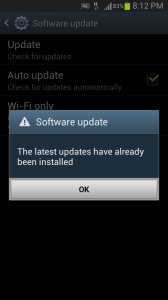When phone activations are around 1.5 millions Android Operating System, I think the users always wait for the new updates. If you have a smartphone and want to obtain the latest updates and also want to know how you can force a smartphone base Android to check for an update, please read this guideline.
In most of the cases the GPS/EDGE connections are slow and via OTA (Over the Air updates) can’t download easily the latest updates. Not only that, when you are into the WiFi or 3G/4G networks connection, the OTA last updates can be downloaded without facing any problem.
If you want to check for updates as per manual methods and are ready to force updates on your Android smartphone, you can apply this short guide to get the latest OTA updates in a forceful method.
To Force Latest OTA updates on your smartphone device and to download Firmware you’ve to:
- From menu button on your phone, select “Settings” > “About Device” > “Software Updates” > after that please find two options “Auto Update and Wi Fi only”, now you can select any option depending upon your choice.
- In this step once you press on “Update”, you will get a prompt reply regarding the Software update which is listed below.
- Select the Option of “OK” after which the firmware update will be searched and listed. If there are updates available, the updates will be downloaded over the Wi Fi network, or 3G network.
Whit this short guide you’ll be able to update how you can Force Latest OTA Update on your Android device and to Download the Firmware. Please feel free to share with us other ideas in the comment section, and if you need more help we will be here and happy to assist you.