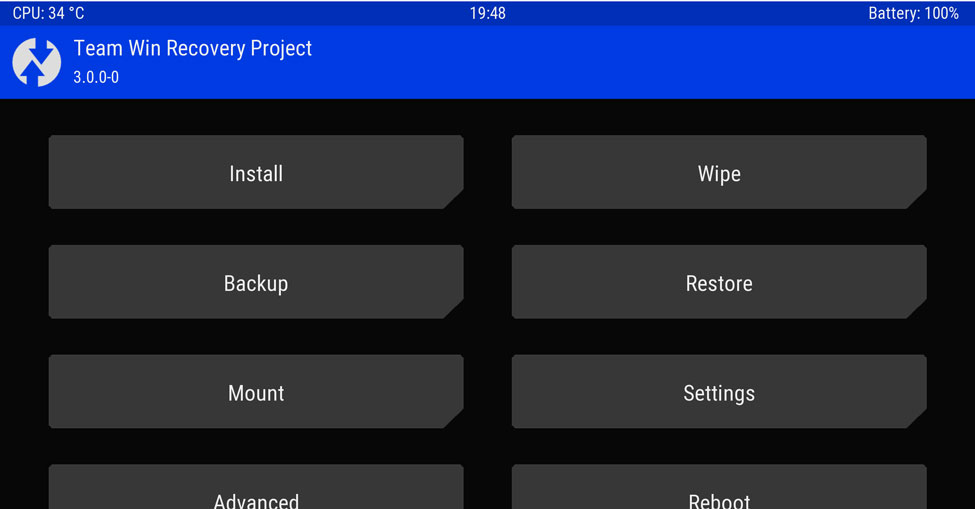If you want to tweak your Oneplus 5 smartphone and remove the factory restrictions, the first thing, to begin with, is the installation of TWRP Recovery. You can prepare your Oneplus 5 smartphone for root and various other custom operations through which you can tweak the Android core center of your device.
A custom recovery is an indispensable tool for development and TWRP is one of the most popular custom recovery available for the Android system that now has reached the version V3.1.1. The TWRP Recovery software has an intuitive touch based user interface and it can be effortlessly and securely used even by inexperienced users. The TWRP 3.1.1 gets support for AB OTA, ADB backup to PC, decryption support, stability support for Android 7.1 firmware, and more.
The official TWRP Recovery 3.1.1 is now available for download for OnePlus 5 devices.Below you can check out the features of the new TWRP and also download and flash the official TWRP Recovery on your OnePlus 5. After installing TWRP recovery, you will be able to optimize, customize, and personalize your OnePlus 5 to your liking and flash custom ROMs, custom kernels, make a complete backup of your phone, restore the backup, flash .zip files or complex apps from Google Play, wipe variouspartitions, and more.
Before applying all these operations, please keep in mind that TWRP is a custom recovery developed by third party developers and cannot be associated with OnePlus or with Google. As you know, your OnePlus 5 comes pre-loaded with stock recovery image, and flashing TWRP recovery is not sustained by your OEM, therefore, you are about to complete an unofficial action.
The installation of TWRP custom recovery will lead to the loss of your phone’s warranty. Unluckily, that can lead to unpleasant situations, you should proceed carefully and read all the lines from this post before starting anything.
We recommend you to make a full backup and save your contacts, call logs, internet settings, EFS folder, IMEI / NVRAM data, market apps, calendar info, pictures, audio andvideo files,saved passwords and anything else you might want to use afterwards. The backup can be easily ensured using in built storage platforms, by syncing your data with your Google account or you can make it by downloading free backup and restore tools from Google Play.
Code-named ‘’cheeseburger’’ the official TWRP 3.1.1 recovery image file for OnePlus 5 can be installed via ADB after unlocking the bootloader, let’s see how in the step by step tutorial from below.
How to install TWRP 3.1.1 Recovery on OnePlus 5
- First, unlock your OnePlus 5 bootloader.
- Download from here the OnePlus 5 TWRP 3.1.1 recovery image and retitle it to ‘’recovery.img’’.
- Move the downloaded TWRP image file inside the ADB Folder.
- Boot your OnePlus 5 device into Fastboot Modeand connect it to the computer through the USB cable.
- Go to the Android SDK folder on the computer and open a cmd window. To launch a cmd window, pressing and holding the Shift keyboard key and right clicking on any blank space in this folder, select ‘’open command prompt window here’’.
- In the command window, type the following command, to flash the TWRP img file: ‘’fastboot flash recovery recovery.img’’
- Once the TWRP Recovery is successfully installed, disconnect the device from the computer and boot it into TWRP mode using Power + Volume Down buttons.
Now you can start exploring and using the recovery mode menu on OnePlus 5.