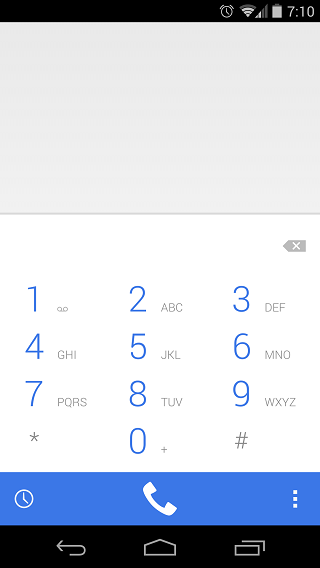Google Dialer application received now a new update on Android 4.4.3 and during this article we will see what is new on this version.
So, with the new Google Dialer v 1.1 you have the main screen in the dialer, favorite contacts and the most recent call on the top of device’s screen. Moreover, the new version comes with a optimized layout of the favorite contacts, each contact now is a larger card and has its own overflow button that access the full contact card UI. Now, you can use the long-press option on each card and to drag it around in order to rearrange the list. In additional, you’ll notice that the bottom action bar is now blue instead white.
For the dialer button the UI that pops up after the button is pressed, received a vast enhancements, note our source Android Police. Also, on the old application the black or blue number pad would slide up and cover most of display and the contact list was still there behind it, but now you can go to a full screen dialer that is mostly white and with blue accents.
In addition, the UI for the call history button rest in the same place located on the action bar but it is slightly tweaked. The search bar up top works in the same way such as on the old version, but the icons are now a bite more redesigned.
You can now download the APK version of the Google Dialer application from here or here (com.google.android.dialer-1.1.apk). Note that the APK file is signed by Google and it will upgrade your existent installed application. For installing the APK version, after it is completely downloaded, only tap on it and install the file just like another APK app.
Note that the Google Dialer version 1.1 may not be fully compatible with all devices.